With all the conveniences of modern day life; smartphones, the Internet, social media, email, easy ways to communicate across borders. Any person can start a business, which is awesome. That’s what’s given me and many other people the opportunity to run a business and reach people we wouldn’t otherwise be able to reach.
However, there are some people out there, that for whatever reason, seem to want to mess with your efforts; hackers, haters, naysayers, trolls, or technology itself fails you in some way. Sooner or later, all technology will fail. I’m not saying it won’t.
The thing to do to minimize the problem is to prepare for it
On Monday, I spent most of my afternoon removing malicious code from my website. It took me down the rabbit hole of having to take some actions to fix it. It wasn’t that big a deal, but it certainly took me away from my planned activities. If I hadn’t taken precautions, it might have taken a lot longer to find and remove the code. The way I have it set up, the places this can happen are limited.
I want to give you some suggestions for what you can do to prepare for when technology fails. Some may be obvious to you. Some may be things you know you should do, but for some reason, you aren’t doing. I’m going to help make it easier.
Preparing for server problems
Here are some of the things I’ve done to minimize the damage and the time it takes to fix things:
- Regular backups
There are plugins and other software that can create regular backups of the files and databases for you, like WP Backup. I prefer to do mine manually because I know how. - Firewall
A firewall keeps uninvited people out. Most of my web admin clients use Wordfence. - Malware scanner
This has become more important with time. A good example of such a scanner is Anti-Malware from GOTMLS.NET. It also has a firewall. - Keeping the software up to date
Always keep your system up to date to reduce vulnerabilities. I bet you’ve heard it said before. - Changing ownership of the files
Allowing your web server access to write to all of your files and folders is something hackers love. There are lots of guides on how to change ownership of the files and folders for the system your server is on. If you can’t find one, ask your provider. The thing you have to remember is to switch it back and forth when you update. - Using good passwords
A strong password is crucial to security. I use a password that has at least 9 characters and includes capitals, numbers, and special characters. One way to remember one of those is to create one from the initial letters in a sentence or a song you won’t forget. - Use encrypted channels
When editing things on your server, use encrypted channels. This makes it a lot harder for hackers to tap into your communications.
Follow best practices for securing your platform – For WordPress, you can find them here
Preparing for computer problems
If you’re worried about your computer crashing or being hacked or infected, here are some things to prepare:
- Regular backups
You can use software, or just copy your important data to a different place. For example an external drive or the cloud. - Firewall & Antivirus
There are good options that are free but choose one with a good reputation and which won’t use too much of your memory. Personally, I use AVG. - Malware/Adware scanner
It’s very easy to get something like this by clicking a link or visiting a website. These things range from showing annoying ads to stealing every password you write. There are several options out there. I use AdAware in combination with CCleaner. - Keeping the software up to date
You have to do this to reduce the vulnerability. Most operating systems come with automatic updates these days, but you have to make sure it gets done. - Using good passwords
Some social media and other providers supply two-factor authentication, which is a good idea. I always use it when it’s available.
A persistent myth
One thing I need to say in relation to computers: A Mac or Unix system is not immune to hackers, viruses, trojans, and worms. That’s a myth from back when it was more popular to write such programs for Windows.
Prepare for your phone or the Internet to fail
If it’s your phone, use the same advice as for the computer, but as an addition I would suggest you do the following:
- Back up your contacts
I back mine up to my Google account (link to tutorial), and I also do a backup to my laptop using the software that comes with the phone. - Make sure you have alternative lines of communication
I’ve chosen to use Skype for my business communications, but I also have other channels. - Keep files where you can get to them
If you’re doing a presentation, bring the files with you, in addition to storing them online - Take good care of your phone
Follow the instructions in the manual. Don’t subject it to things it’s not meant to handle.
Whatever the issue, you prepare the best you can, but you can’t cover everything. Sometimes shit happens, and it demands your time. So you need to me mentally prepared for that. Don’t let it stress you out.
[tweet_dis]Make sure your business can run smoothly even if all hell breaks loose[/tweet_dis]
Take a couple of minutes a week to prepare so this won’t stress you out.
Here’s the symbol that represents protection from the deck I’m making. You can use it as a reminder to prepare and secure your business. If you pulled it from the oracle deck, it would mean that you need protection in some form. It’s also a symbol of my own spirituality, and it’s been used as a protective amulet in the past.
Writing this post made me remember something that’s related to this:
Back when I worked in computer maintenance and support at a community college, my employer took a print-out of one of my amulet designs and hung it on the wall in the server room for that department. He then bragged that he hadn’t had a server crash since while the other departments had breakdowns every week. Of course in a humorous tone 🙂 It was extra fun that this particular person did it since he otherwise comes across as a bit old-fashioned and strict.
How do you prepare? What tools do you use?
Leave a comment, because it may help someone who needs a tip.
PS. In case one of those haters reads this and thinks “Who is she to talk about this?“, I have an associates degree in computer systems maintenance and repair, I’ve worked in the field for 8 years, and I’ve been running my own server and building my own websites since 2003 🙂

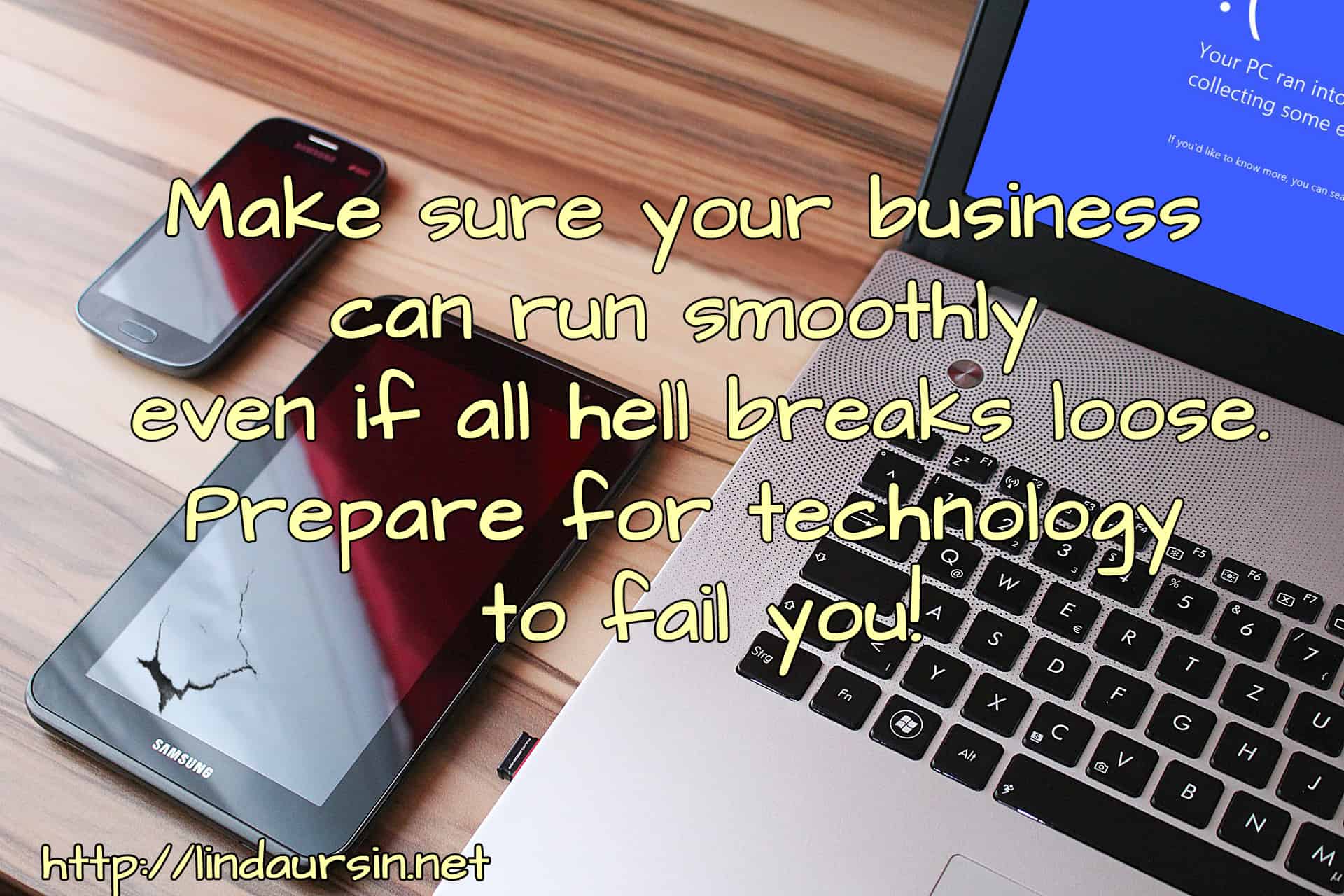






Oh so important! You never know it’ll happen to you until it does.
I took some lovely pictures on an excursion the other day, came home and decided to update my phone before downloading the pictures. Guess what, I ended up having to restore the phone and those new pictures I’d taken that day, are gone. Argh!
True, and we usually have to learn this through experience 🙂
A few years ago, I lost over 20,000 words. To say that I was livid and hurt and nearly weepy would not be an exaggeration. Since then, I take watching over my technology rather serious.
Sorry to hear that. Most of us have had something similar happen before we make sure it never happens again.